Kofax Express
Effective Scanning and IndexingOverview

Kofax Express is a comprehensive “all-in-one” system for document scanning and indexing. With built-in features such as barcode recognition and OCR, the application significantly reduces scanning time and improves document workflow efficiency.
Key features of Kofax Express:
- VirtualReScan® (VRS) - patented technology for optimal image quality, reduced errors and better output,
- Manual indexing - supported by OCR functionality,
- Dedicated to smaller applications - ideal for small business environments.
The use of Kofax Express allows you to produce high-quality document scans and significantly streamlines your company's processes.
Benefits: Why clients choose Kofax Express?
Kofax Express allows you to export images and data to various systems, such as Microsoft SharePoint or Kofax Capture. This allows you to not only process new documents, but also work on those scanned in the past.
Key features:
- Image compression - provides high quality while reducing file size,
- Process history - provides quick access to previously performed operations.
Kofax Express is a tool that speeds up document processing, increases user convenience and optimizes daily information management tasks.
Functions: How can Kofax Express help?
Kofax Express is designed to streamline workflow and reduce the time needed to scan, index and export documents and images. The system features ease of use, making it user-friendly for any user.
Key features:
- Intuitiveness - eliminates the need for time-consuming implementation among employees,
- Rapid process improvement - allows for immediate efficiency gains in document workflow.
Kofax Express is a tool that immediately improves the performance of a company's processes with minimal implementation.